
Describe when someone would need this information. For example "when connecting to wi-fi for the first time".
Add the steps involved:
找到安卓PDA应用程序的登录入口,如下图路径:

首次使用安卓版PDA需要进行注册授权。公司代码须填写客户代码,邀请码需要由易仓进行配置,邀请码唯一且不能重复使用。注册成功后,后续使用这台PDA就不需要再次注册授权。

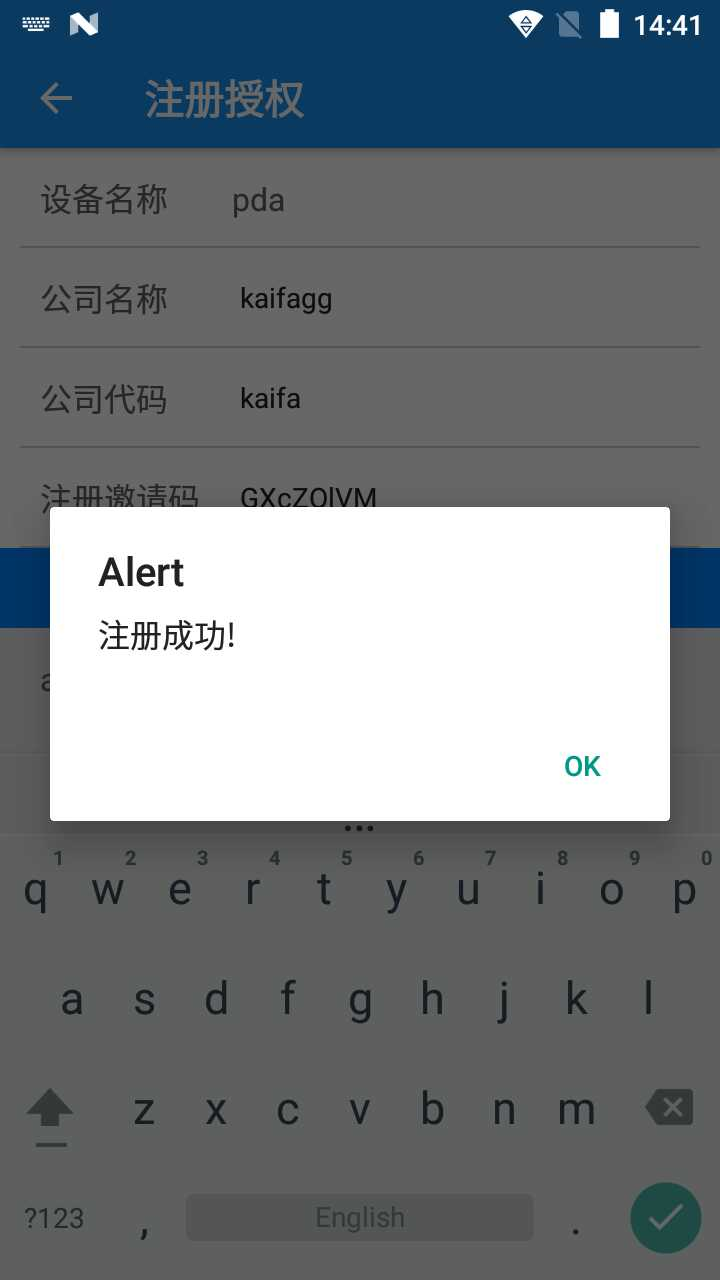

(1)通过ERP的账号密码进行登录。
(2)若需要选择语种,可在此页面选择简体中文/英文版本。
(3)点击输入光标,则显示虚拟小键盘,可以输入编辑账号和密码。若提示authentication failed,请确认账号密码是否正确,再录入进行重新登录。
(4)若当前账号绑定了多仓,登陆后需要选择要登入的仓库,也可以搜索仓库后进行选择。
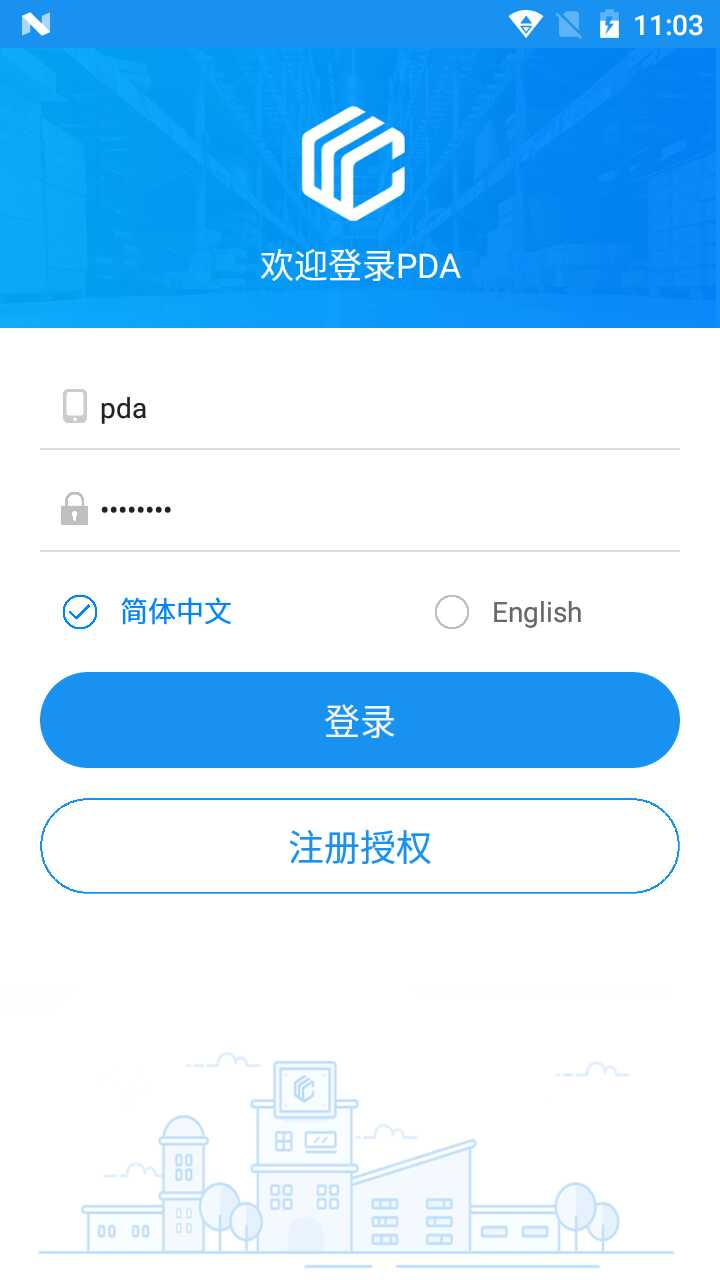
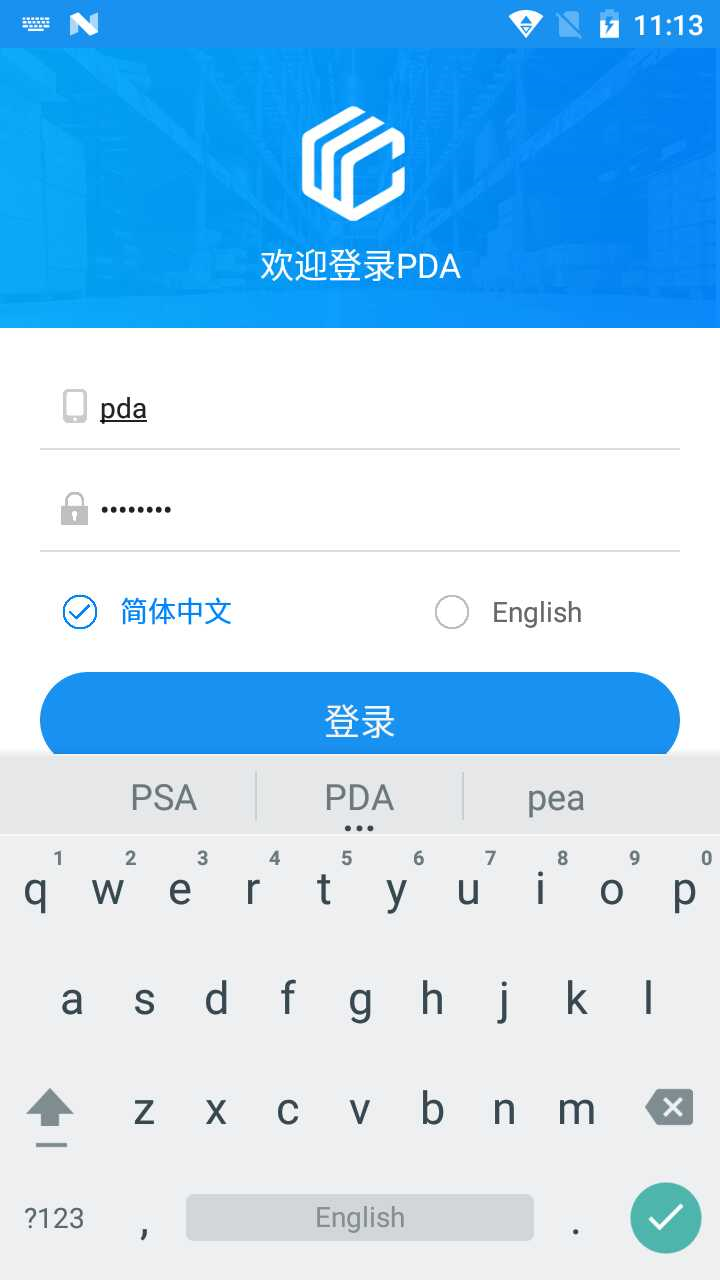


通过ERP仓配管理系统-》系统设置-》角色管理进行PDA权限设置。勾选该账户需要访问的功能,点击保存,即可控制对应的功能能否使用。
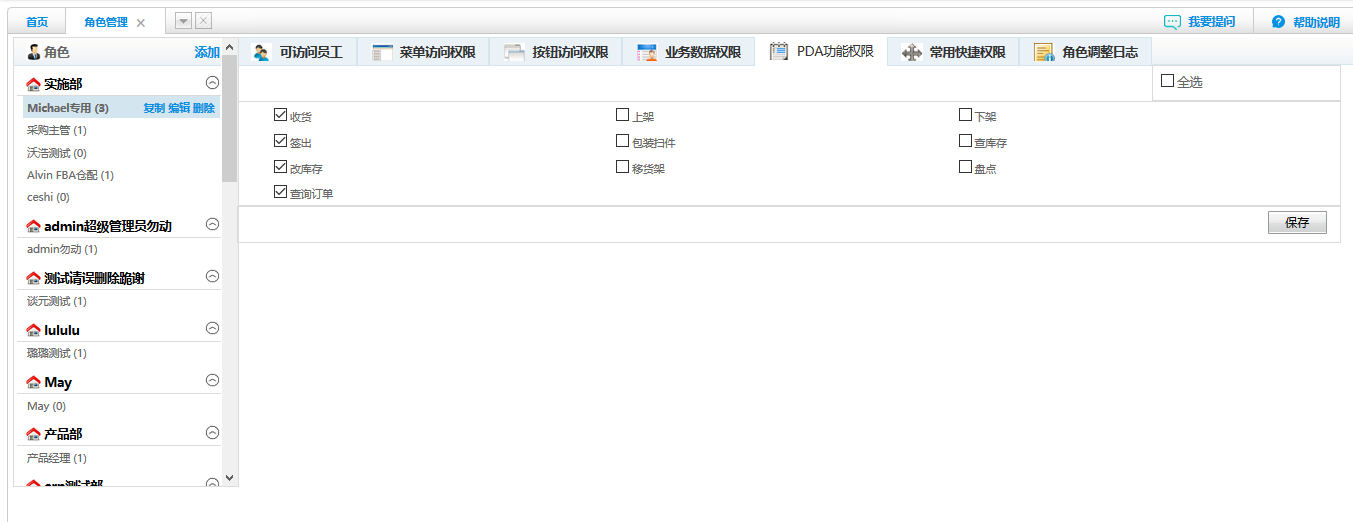


点击后可以进入仓库选择页面,重新选择仓库:

可以切换中英文,提交后则切换成功。

点击进入登录页面,输入账号密码,选择仓库则重新登录成功。
通过PDA收货,有以下几种模式,但SKU需要贴上SKU条码后操作才适应,例如国内直发仓收货不适应,因为大多数的供应商送货过来,SKU没有贴上条码。
| You may also want to use visual panels to communicate related information, tips or things users need to be aware of. |
Related articles appear here based on the labels you select. Click to edit the macro and add or change labels.